
Get tech confident for less
Solve your tech issues and get expert buying advice by chatting to our support team as often as you need. From only £4.99 a month.
Join Which? Tech SupportCancel any time
By clicking a retailer link you consent to third-party cookies that track your onward journey. This enables W? to receive an affiliate commission if you make a purchase, which supports our mission to be the UK's consumer champion.

When your phone is low on power, the stress of watching the battery drain away can be almost as draining for you. But you can extend your screen time just by adjusting some settings.
On iPhone and Android, simple tweaks can make your phone last longer on a single charge. If that doesn't do the trick, you can enlist the help of our rigorous smartphone reviews to buy a model that lasts through the day.
Below, we explain how to disable system features you might not need, to improve battery life. If you're a Which? member, you'll also have exclusive access to a list of mobile phones we've tested that have brilliant battery life.

Solve your tech issues and get expert buying advice by chatting to our support team as often as you need. From only £4.99 a month.
Join Which? Tech SupportCancel any time
Already a Tech Support member? If you need more help and 1-2-1 technical advice, including buying advice, you can book an appointment with our friendly Tech Support team.
Which? members get full access to our in-depth mobile phone reviews, including details on battery performance.
In our lab, we use a robotic arm to interact with each phone until the battery runs flat. Our experts also check how long each phone takes to reach full charge, as well as the battery percentage after 15 minutes of charging, so you know whether the phone charges quickly.
Which? members can log in to reveal some of the longest-lasting phones we've tested. If you're not yet a Which? member, you can join Which? today.
| Model | Battery size | Overall battery rating | Which? test score |
|---|---|---|---|
Sign up to reveal Get instant access to this and all our scores and recommendations Unlock tableDigital £8.99 per month, cancel any time. Already a member? Log in | |||
Sign up to reveal
Get instant access to this and all our scores and recommendations
Unlock tableDigital £8.99 per month, cancel any time.
Already a member? Log in

Large, bright screens can drain your phone's battery, so we suggest using the brightness slider in the phone's control centre.
On Android and iOS, you can access the screen brightness slider by pulling down from the top of your display (pull down from the top-right corner on an iPhone). You should see a sun icon that you can drag horizontally (Android) or vertically (iPhone).
Some phones have an adaptive screen brightness feature – this automatically adjusts brightness levels to suit your environment. If you're using your phone in the evening, for example, this mode will lower the brightness without you reaching for the slider.
To use adaptive screen brightness on compatible phones, follow these steps:

Temporarily disabling all wireless communication will save a lot of power – you can always re-enable it when you need to check your messages or make a call.
Airplane Mode can be found via the toggle in your phone's control centre. Again, swipe down from the top of your screen (top-right corner on iPhone or, if you have a home button, swipe up) and look for the airplane icon.
If you want to watch TV on the go, consider downloading the content at home (for example, on the Netflix app) while your phone is on charge. Then swap over to Airplane Mode when you're travelling.

Most smartphones let you switch to a mode that restricts certain background functions to help the battery last longer.
If you're using an iPhone, for example, Apple says that enabling Low Power Mode will reduce or affect features including 5G, display brightness, some visual effects, automatic downloads and email fetch.
To try Low Power Mode for yourself, follow these steps:
If you think your ageing mobile needs to be replaced, check our expert guide to the best smartphones.
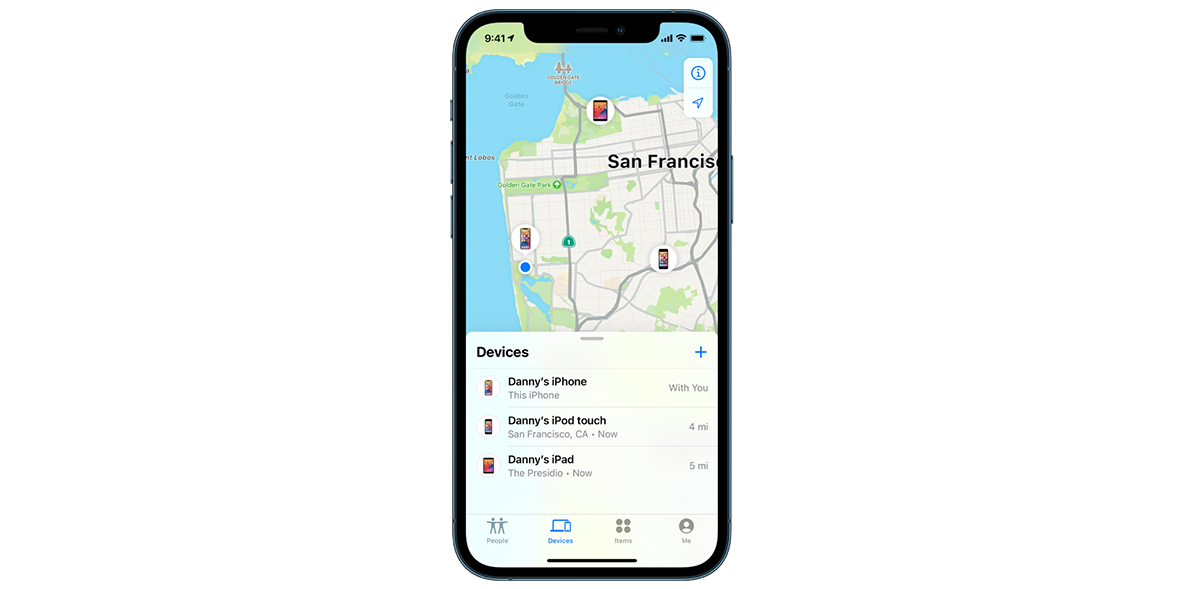
Turning location tracking off will prevent certain apps (such as map apps) from working properly, but it's an effective way of preserving power.
Note that disabling your location settings will stop services you use to track down your smartphone if it goes missing. These include the Find my iPhone app on iOS, Find My Device on Android and SmartThings Find on Samsung models.
Remember to re-enable your location tracking when your battery is back to a full charge.

A single app could be draining your battery significantly. Some apps consume more battery than others, particularly if they're constantly running in the background or refreshing data.
Streaming apps are often guilty of draining battery life, as are resource-intense games that you might play while travelling. You don't always need to uninstall these apps entirely, but it's good to know which ones are affecting your device.
To identify battery-hogging apps on iOS and Android, follow these steps:
News, deals and stuff the manuals don't tell you. Sign up for our Tech newsletter, it's free monthly

The screen timeout setting on your mobile defines how long the screen stays active when you're not using it. You might want to try reducing this delay to see if it has an effect on battery life.
Avoid setting this to 'Never' – this keeps the screen on indefinitely (draining power) and poses a security risk if you leave your phone unattended.

Widgets can be a brilliant addition to your phone if you want to personalise your homescreen. For example, you can use a Google Calendar widget to check your schedule at a glance, or a Spotify widget to access your music quickly.
However, widgets consume system resources and often update in the background, which can have an impact on battery life. If you have active widgets that you don't consider essential, think about getting rid of them to see if battery life improves.
Saving documents and treasured photos doesn't have to be a hassle. See our advice on how to back up important files on your phone.

If you're experiencing a sudden drop in battery life, make sure your phone is running the latest software. An update could make some changes behind the scenes (bug fixes and performance tweaks) that help it run for longer.
To make sure your phone is up to date, just follow these steps:
If you're on Android, note that precise steps will vary depending on the manufacturer. You can also try typing Update in your phone's search bar (not your web browser).
Portable power banks are a great way to keep your phone's battery topped up when there's no power socket in sight. They're essentially rechargeable batteries designed to charge other gadgets.
There are three key factors to consider when buying a power bank – its capacity (in mAh), its connectivity options and whether or not it supports fast charging. Think about size, weight and durability, too.
High-capacity power banks will be able to hold and deliver more power to your mobile. To give you a rough idea, a 10,000mAh power bank should hold enough power to charge most smartphones twice. Higher-capacity power banks hold more power but tend to be bulkier.
The best power banks have more than one connection and feature both USB-A and USB-C ports. Ideally, you'll want one that can charge via all its ports simultaneously.
To see which power banks we recommend, consult our guide on the best power banks and portable chargers.
If your phone battery's health has degraded to the point where you're having to charge it more frequently than you'd like, you may want to consider replacing it.
Some phones still have user-replaceable batteries. The Samsung Galaxy XCover7 is a good example – official replacement batteries for this model cost about £25 and all you need to do is pop off the rear of the case.
But most modern mobiles are sealed and don’t allow you to access the battery yourself. Instead, you might be able to ask your phone’s manufacturer to carry out a battery replacement for you. However, if your phone is out of warranty, this is likely to cost a fair bit. To give you an idea, Apple charges between £65 and £109 to replace an iPhone battery, depending on the model.
There are plenty of high street phone shops that will offer to replace the battery, but we’d advise exercising caution here. If the technicians aren’t manufacturer approved, they could damage your device. And, if any unauthorised parts have been used, battery life or performance could be adversely affected.

Solve your tech issues and get expert buying advice by chatting to our support team as often as you need. From only £4.99 a month.
Join Which? Tech SupportCancel any time
Which? Tech Support can help you keep on top of your home tech. Our experts explain things clearly so you can resolve issues and feel more confident using your devices.
Get unlimited 1-2-1 expert support:
You can join Which? Tech Support.
Additional reporting by Jonathan Parkyn.